Camshaft Calculations
Speed-Wiz features two separate camshaft calculations. They differ only in the way in which the cam's basic profile event positions are specified. Valve opening and closing points are used in the first calculation, while duration and lobe center angles are used in the second cam calculation. As you enter data for one calculation, the other one is automatically updated.
The cam calculations feature an optional full cam profile — a list of lift heights (at the lower left of the window) in which you can enter detailed specs about a cam's lobe profiles. Although the entries in the example are multiples of 5, Speed-Wiz allows you to specify any number for the crankshaft angle.
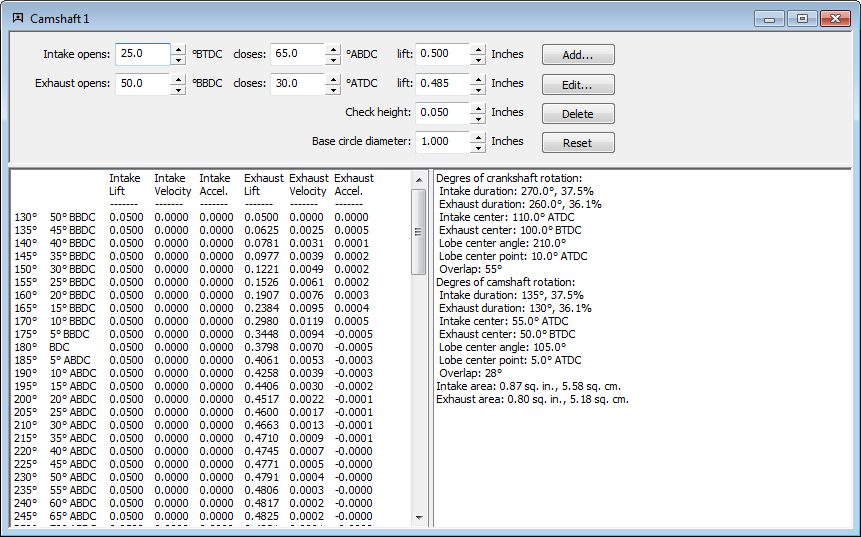
Camshaft calculation 1
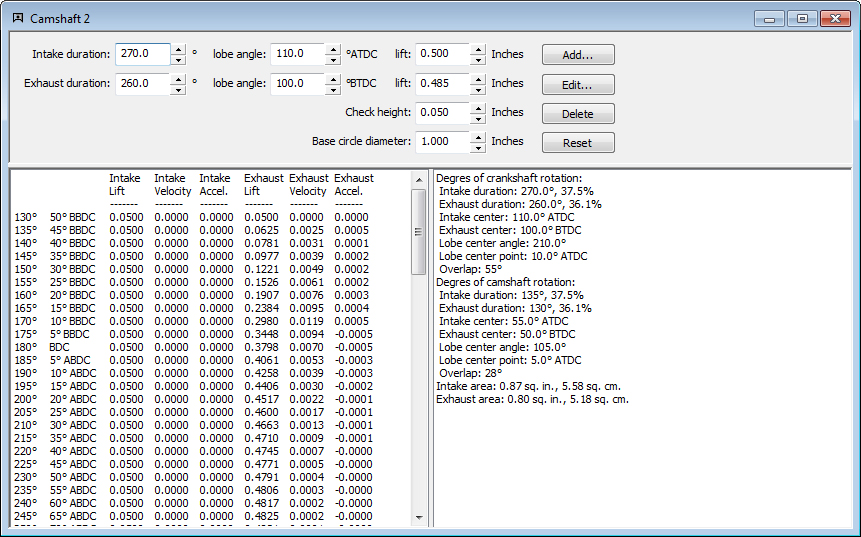
Camshaft calculation 2
A full cam profile can be automatically generated for you based on the opening and closing points (or lobe center angles and duration) and lift heights that you specify, or you can enter your own measured or existing data. Graphs of both the cam lobe profiles (lift heights) and the acceleration and deceleration rates are available.
This calculation tells you the intake and exhaust durations, the intake and exhaust center angle, the lobe center angle and center point, and the amount of valve overlap. These are shown in both camshaft and crankshaft degrees. Intake area and exhaust area are also calculated.