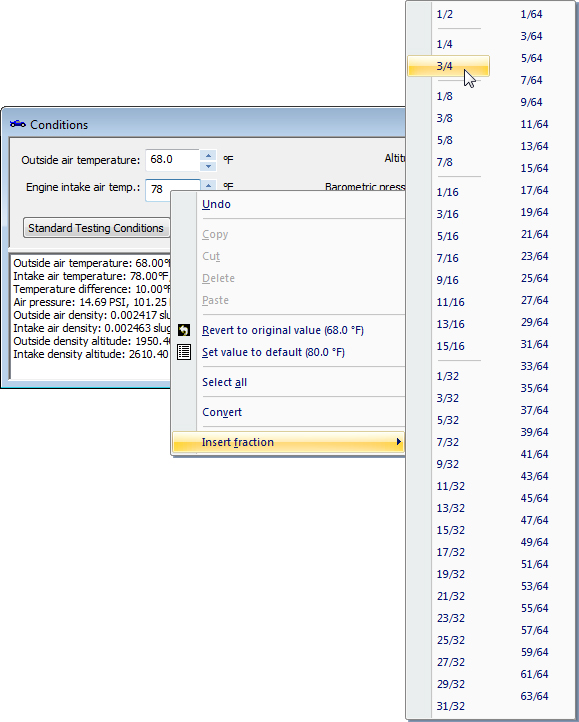Fractional Data Entry
Fractional values can easily be entered into a calculation. You can simply type in fractions, and Speed-Wiz will convert the values for you. Or, you can select common fractions from a menu by right-clicking the mouse on the data entry field.
In this example, the Conditions window, a value of 78.75 has been entered as 78 3/4. This is most useful for less obvious fractions like 13/16 where you would otherwise have to find the correct decimal value.
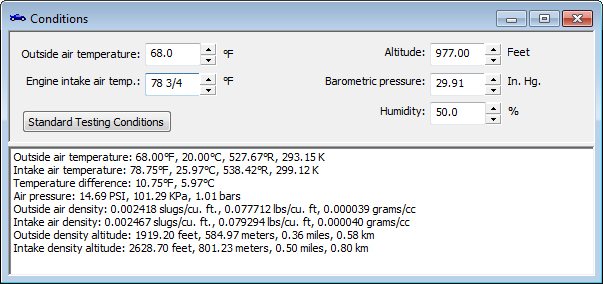
When the value you're typing isn't in a complete or correct format, the text turns red and the last legal value is used until your entry can again be converted.
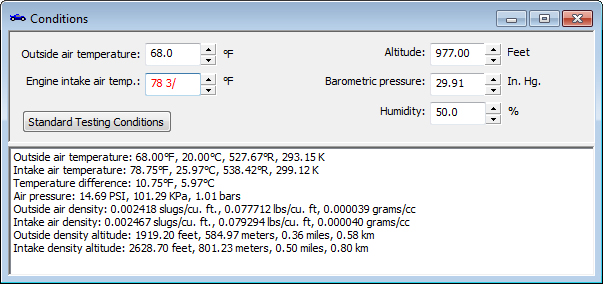
Fractions are automatically converted to their decimal equivalent.
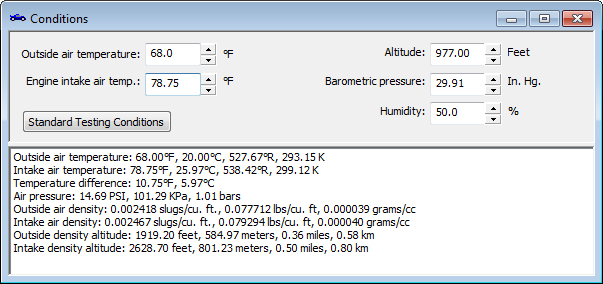
Common fractions can be selected from the context menu.