Range Tips
The range tips feature allows you to instantly see the limits and default on any value that you're entering into a calculation.
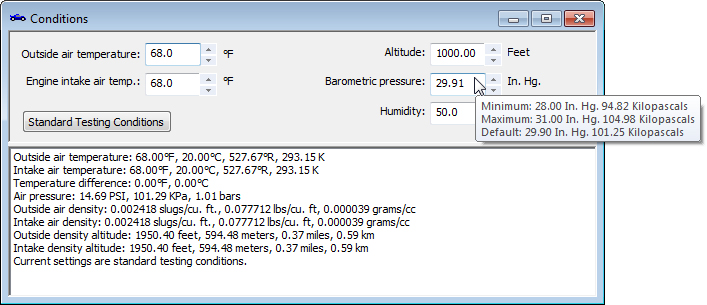
In this example, the Conditions window, the mouse is pointed to the Barometric pressure input. The range tip shows the allowable range for this entry: 28.00 to 31.00 In. Hg. or 94.82 to 104.98 Kilopascals, and the default value: 29.90 In. Hg. or 101.25 Kilopascals.